Great news for Hikvision enthusiasts and not only, last week the NVRs GUI was updated to version 4.0. This new version look totally different than the previous one, with massive design changes, in means of colors, logo, splash-screen and menu structure. The NVR series that will benefit of this new GUI are -I series including 7600/7700/9600/96000. All the NVRs that will be manufactured from 7th of NOV, will have by default GUI 4.0. But this is not all, the old I series NVR, manufactured until the 7th of NOV, are also compatible with GUI4.0. The only thing user need to perform is to update the NVR from GUI3.0 to GUI4.0 as a standard upgrade procedure.
Beside this new flat design, graceful composing new color theme and extremely suggestive icons, the NVRs will work faster, with a more clear menu structure, simplified interaction, all these for a better and harmonized user experience.
Moving on to booting process and initial setup, users will face the following activation window, were they are “forced” to type a custom password and confirm it. The same password can be used for IP camera activation, more exactly when a Hikvision camera is added to the system, it is automatically activated using the password defined in the wizard.

New Activation Menu
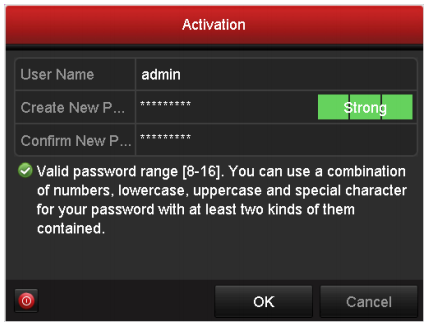
Old Activation Menu
In the next window, an unlocking pattern will need to be defined. Users must connect at least 4 dots and a dot can be used once.

And the login window based on unlock pattern looks like this:

During the wizard process users will have to setup the system date and network.

New Date&Time Settings

Old Date&Time Settings
New Network Settings
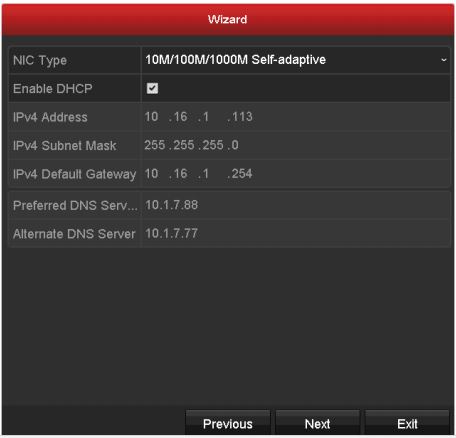
Old Network Settings
If there are HDDs attached to NVR these will need to be initialized.

New HDD Settings
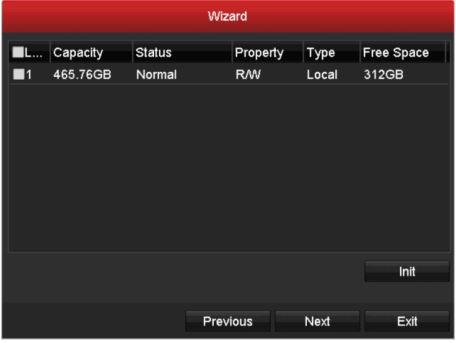
Old HDD Settings
The wizard automatically will search for any Hikvision IP camera presence in the network and display them. Several actions can be done in this step, among them, users can enable H.265, manually add the camera, search for cameras and even activate them.

New Camera Setup
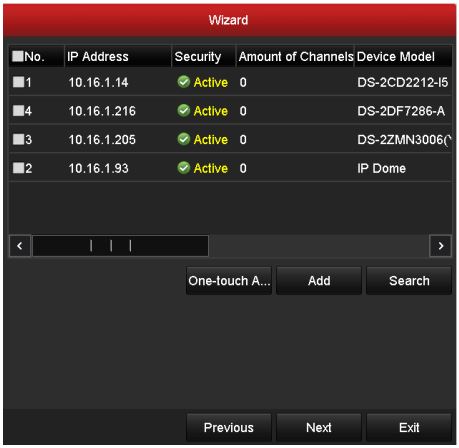
Old Camera Setup
Hikvisions Hik-Connect service can be enabled from wizard and of course the activation code.

I would totally recommend you to experiment with the new GUI and explore it’s new design and features. Do not forget, the only thing you need is an I series NVR and 4.0 firmware version.
Have fun!